CAD Database
Make the most of your design ecosystem by ensuring that your design assets are easily accessible and organized.
Software Proficiency


Pricings
Consulting
$50/ hour
Managing
$30/ hour
Execution
$15/ hour
The price listed above is the usual cost of the service. However, depending on the project’s size and complexity, changes could be made. We encourage you to contact our sales team for additional consultation if you would like accurate and comprehensive information adapted to your unique needs.
Overview
For professional organisations, managing CAD databases is essential. The amount of 3D CAD data produced rises with design complexity. Managing this data effectively with our CAD drafting services promotes innovation, teamwork, and efficient workflows. It increases efficiency through automation, guarantees accurate version control, promotes collaboration, improves security, and increases productivity by reducing the amount of time spent looking for files. In the end, professionals can create, collaborate, and strive for excellence in their work with the help of CAD database management.
Utilise our all-inclusive CAD Database Management solutions to optimise your engineering processes. Using cutting-edge database systems, we provide effective CAD data organisation, storage, and access. CAD files, drawings, and related documents are seamlessly integrated and optimised by our skilled team on industry-leading PLM/PDM software, including Autodesk Vault, Solidworks PDM, and PTC Windchill, among others.
Sensitive data is protected while being easily retrieved and shared across teams and projects when strong security measures are in place. We improve teamwork and efficiency, from version control to metadata management, enabling you to lead innovation in your engineering projects. With our CAD Database Management solutions, you can achieve more success, fewer errors, and more efficient workflows.

Design & Deployment
To guarantee smooth operation and peak performance, setting up and integrating a CAD database management system is a crucial task that should only be performed by professionals in the field. Siemens Teamcenter, Dassault ENOVIA, SolidWorks PDM, PTC Windchill, Autodesk Vault, SAP PLM, and Oracle Agile PLM are just a few of the industry-leading PDM and PLM software solutions that our company specialises in setting up. Additionally, given their tight budgets, we have collaborated with some of our clients to develop non-traditional cloud storage solutions. Here, we offer you the best CAD design services on our end.
We promise the successful integration and deployment of these systems, customised to meet your unique requirements, thanks to our extensive knowledge and experience. To begin optimising your CAD data management, get in touch with us right now for a free consultation on setting up your PDM.
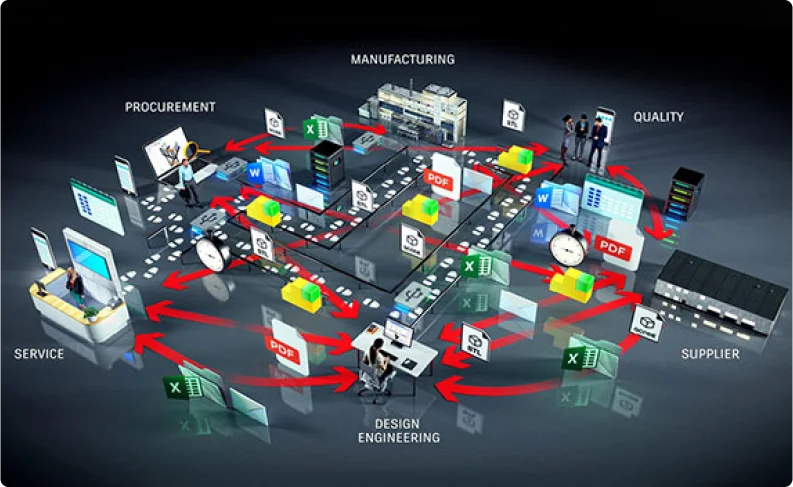
Our Process
Step 01
Assessment and Planning
We start by evaluating the client’s current CAD data management practices and defining goals and requirements for the new system. A comprehensive plan is developed to outline objectives, timelines, and resource requirements for implementation.
Step 03
Data Migration
We transfer existing CAD data from legacy systems or file repositories to the new PDM or PLM system, ensuring data integrity and accuracy throughout the migration process.
Step 05
Testing and Validation
Thorough internal/User acceptance testing (UAT) and validation of the new CAD database management system are conducted to ensure it meets the client’s requirements and performs as expected.
Step 02
Customization and Configuration
Our team works closely with the client to customize and configure the PDM or PLM system to meet their specific needs. This includes defining data structures, workflows, user permissions, and integration points with other systems.
Step 04
Training and Adoption
We provide comprehensive training to users and stakeholders on how to use the new CAD database management system effectively. Ongoing support and assistance are provided to encourage user adoption.
Step 06
Deployment and Rollout
The new PDM or PLM system is deployed across the organization following a structured rollout plan to minimize disruption to workflows. Effective communication and support are provided throughout the deployment process.
Maintenance
Performing maintenance on your CAD database is essential to ensure its optimal performance, reliability, and security. Regular maintenance helps prevent data corruption, improves system efficiency, and ensures compliance with industry standards. Some tasks performed during CAD database management include data backup and recovery, software updates and patches, database optimization, user access management, and performance monitoring.
Maintenance is typically performed on a scheduled basis, such as weekly, monthly, or quarterly, depending on the size and complexity of the database and the organization's specific needs. Don't wait for issues to arise; proactively maintain your CAD database to avoid costly downtime and data loss. Contact us today for a consultation on CAD database management and ensure the health and longevity of your critical engineering data.


Administration
Administering your CAD database is crucial for ensuring its efficient operation, security, and reliability. A CAD database administrator plays a vital role in managing and maintaining the database to meet the organization's needs. Some responsibilities of a CAD database administrator include data backup and recovery, user access management, software installation and updates, database performance monitoring, and troubleshooting technical issues.
At our firm, we offer CAD database administration services tailored to your requirements. Many of our clients benefit from our part-time database administration service, which provides cost-effective solutions while ensuring optimal database performance. We administer our clients' databases remotely, providing efficient and reliable support. Contact us today for a consultation on CAD database administration and let us ensure the smooth operation of your critical engineering data.
Case Studies
Juniper Design is renowned for its unique and modular lighting systems, which posed a significant challenge in managing their database to efficiently provide 3D models and BOMs for architects and production teams. The first phase of implementation involved using SolidWorks configurations to reflect modular options for each product, from parts and subassemblies to top-level assemblies, sometimes creating thousands of configurations for a single product.
While part and subassembly configurations were created prior to SolidWorks PDM deployment, top-level configurations could not be pre-setup. A unique SolidWorks PDM workflow was designed, allowing configurations to extract BOM information. The top-level assemblies were set up with a “soft-release” option, enabling active creation of new product configurations and maintaining data without going through the rigorous engineering revision and release process required for subassemblies and parts.
Custom development allowed the ERP system ODOO to pull data from SolidWorks configurations, producing BOMs and managing inventory consumption efficiently.

For DYNO Conveyors, differentiating between standard products and customizations was crucial for building a consistent product line and avoiding repetitive problem-solving. In the project-driven material handling industry, tracking engineering revisions and customizations can be challenging. Autodesk Vault was chosen for this task, given DYNO's use of Autodesk Inventor for design.
The Vault was structured to maintain a master copy of conveyor designs in the Library, serving as a released starting point for projects. During project work, engineers determined whether deviations were engineering revisions or customizations. Customizations were assigned unique SKUs, distinct from Library SKUs, for clear differentiation. Engineering revisions followed a different workflow than project-specific customizations, allowing the design to evolve over time while preserving revisions in the Library. This system ensured continuous improvement and efficient project execution.

In the road and flight case industry, producing bespoke cases for clients necessitates the frequent sharing of specific design information without compromising proprietary details. Directly connected to the consumer market, this industry requires efficient, low-cost solutions for managing design data. Implementing PDM (Product Data Management) or PLM (Product Lifecycle Management) software often incurs additional costs and involves complex steps that can further reduce profit margins. Given that most parts in any two cases differ significantly, except for off-the-shelf purchased components, and typically only one design engineer works on a case, moving to a PDM/PLM system is not cost-effective. Instead, a more suitable solution was adopted: using MS SharePoint for CAD data storage. A specific filing system was developed alongside automations to ensure unique files for every case. Off-the-shelf parts are stored in a Solidworks library to maintain integrity and follow the engineering revision workflow if modifications are necessary. This approach allows for efficient data sharing and management while minimizing costs, thus preserving profit margins and ensuring project-specific customization.

Companies involved in architecture and infrastructure projects, such as Premier Composites Technologies (PCT), generate extensive amounts of data, including CAD files, necessitating a cost-effective solution for data maintenance and sharing. Ensuring data integrity in large teams and providing real-time access to information is critical. For PCT, managing a global team and extensive data, with multiple designers working on a single project, posed a significant challenge. They opted for BOX Drive as their primary data sharing and maintenance resource. However, this choice required implementing strict Standard Operating Procedures (SOPs) for file editing to prevent progress loss. Regular backups are essential to prepare for accidental deletions or unintended modifications. Additionally, meticulous revision management is crucial to keep track of changes in large projects. This system ensures that data remains accessible and secure, facilitating efficient collaboration among stakeholders and project teams while maintaining the integrity and accuracy of information.

Related Services

Design for Manafacturing
Through meticulous analysis and simulation, potential challenges are identified early, allowing for proactive solutions. Our tailored approach minimizes production costs while maximizing performance and safety. Clients benefit from innovative, streamlined designs that enhance operational efficiency, driving success in their industries.
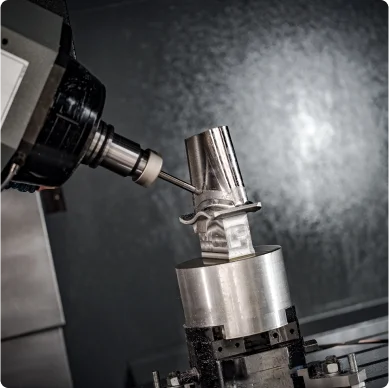
Computer Aided Manufacturing
Offering comprehensive solutions from toolpath generation to machine simulation, our CAM services are tailored to your specific requirements. Experience increased productivity, reduced lead times, and enhanced quality control with our CAM services, driving success in today’s competitive manufacturing landscape.

Simulation
With state-of-the-art tools and methodologies, we provide actionable insights to enhance product functionality, efficiency, and reliability. Whether it’s predicting behavior under real-world conditions or validating design choices, our simulation services empower clients to make informed decisions, and achieve superior results.

Drafting
Delivering precision and compliance, we adhere to esteemed international standards like ANSI, ISO, DIN, ASME, BS, and JIS in our CAD Drafting service. Utilizing industry-leading including AutoCAD, Inventor, SolidWorks, CATIA, Revit, and Tekla Structures, we cater to diverse industries with tailored requirements.
Contact Us
Send us an email @ info@keyway.com.pk using below form and/or set up a free consultation right from our website.
Book a free Consultation
If you have any questions, you think are best answered in an in-person meeting or would like to schedule a session with out experts to know how we can solve your problems, feel free to set up a meeting with us!


